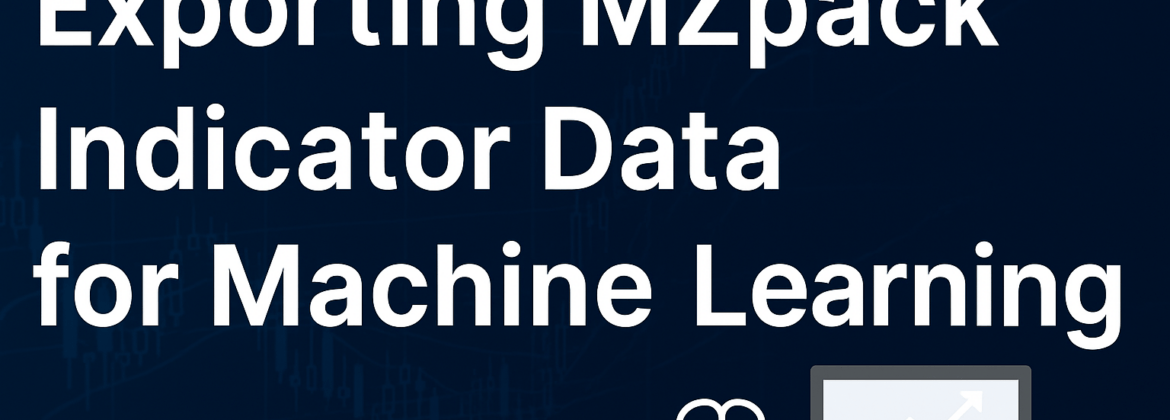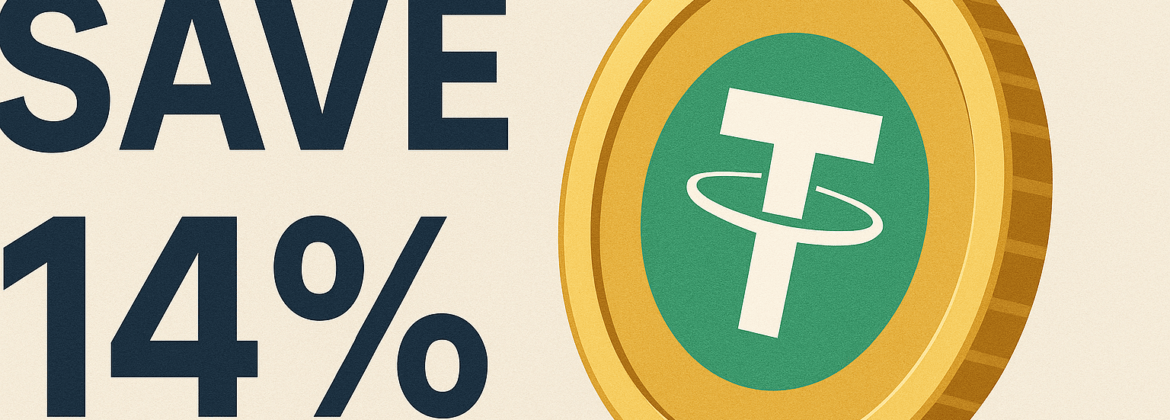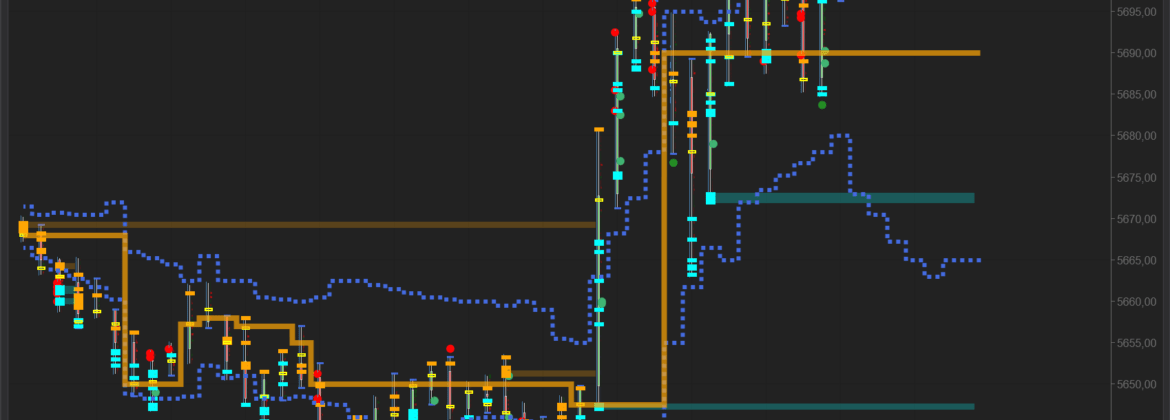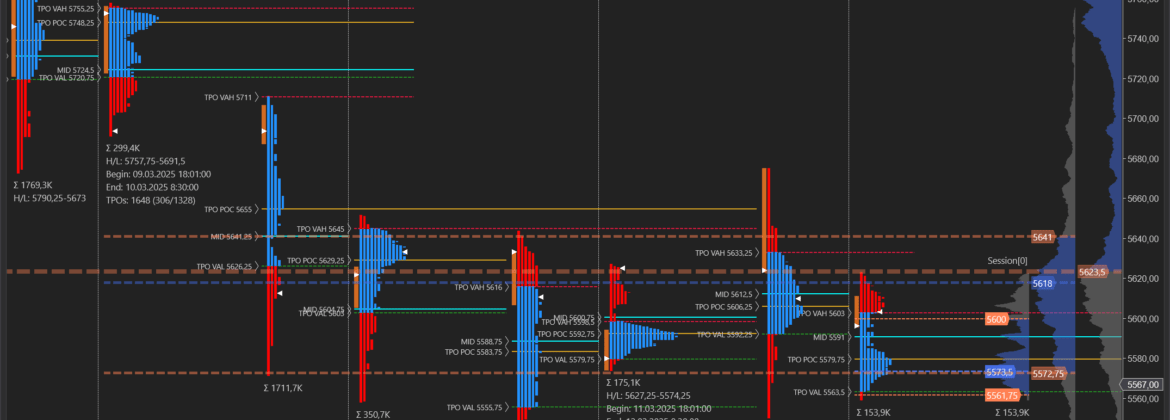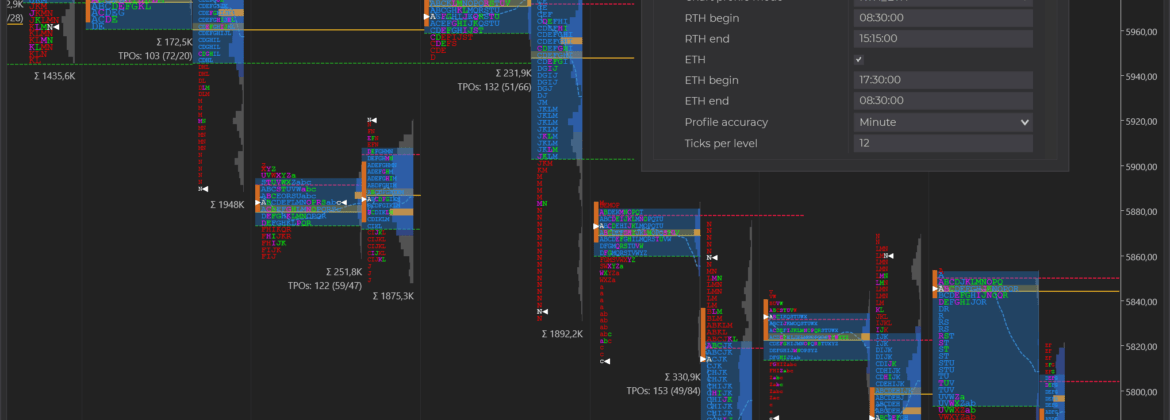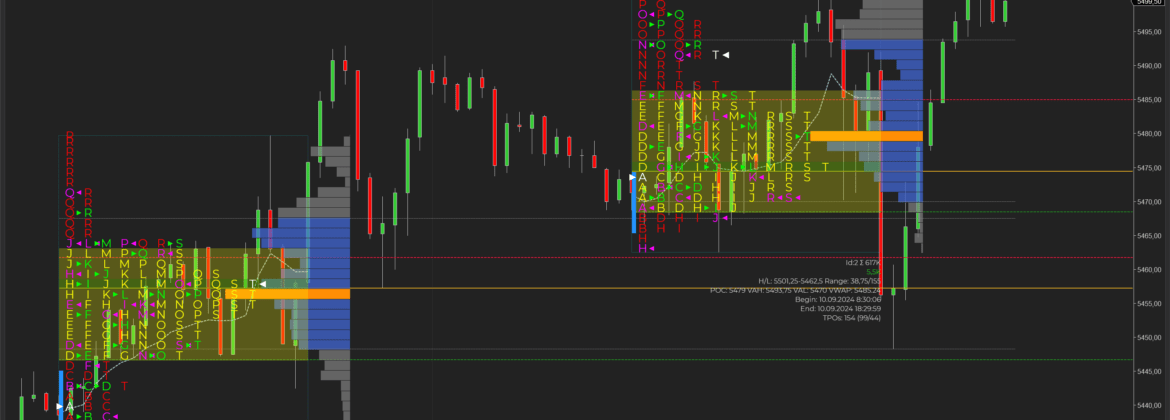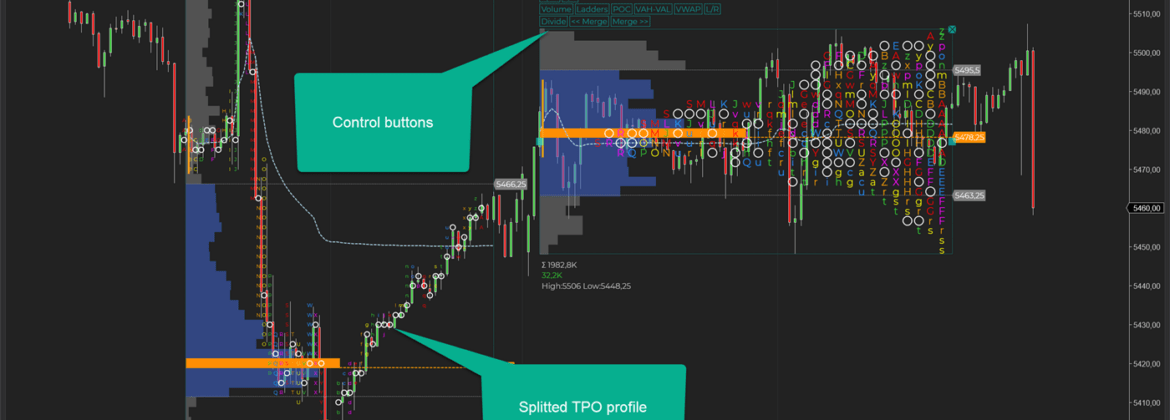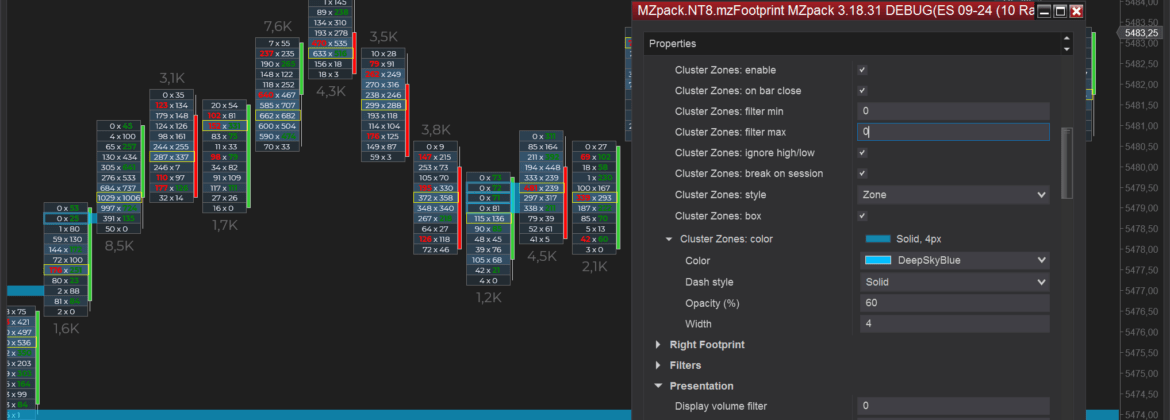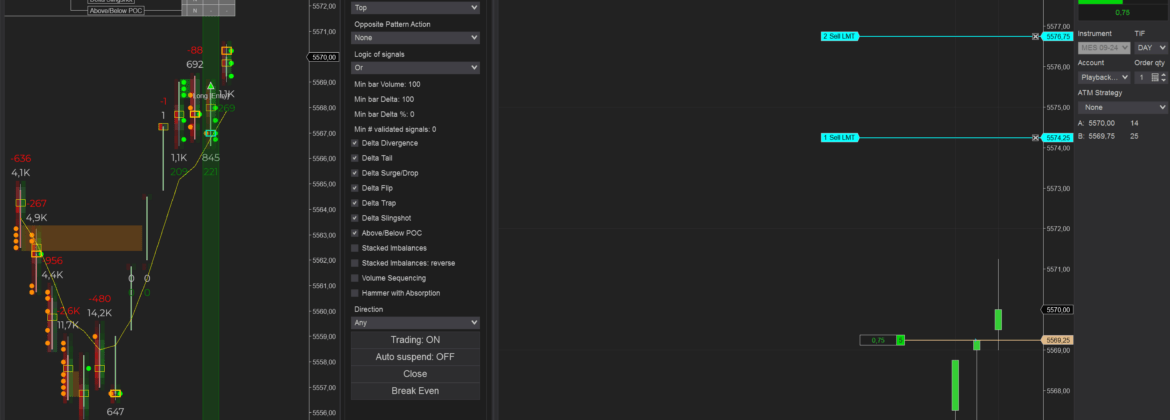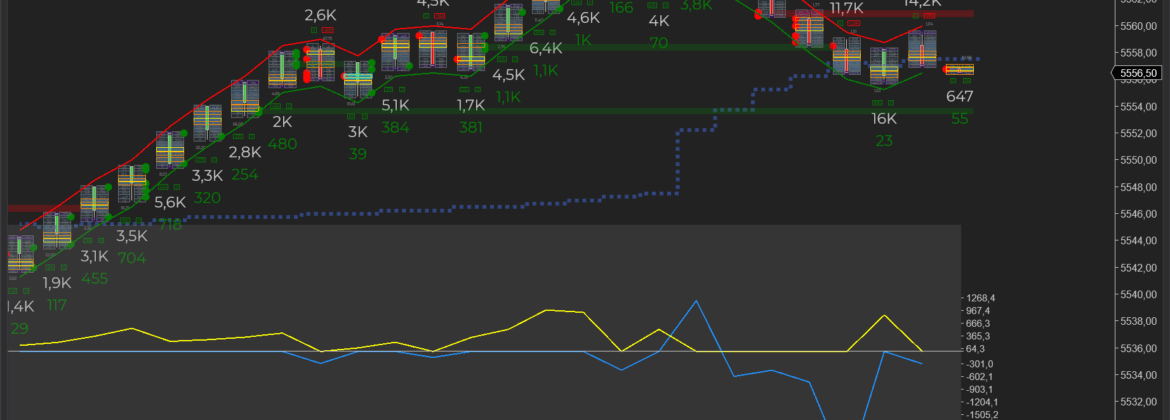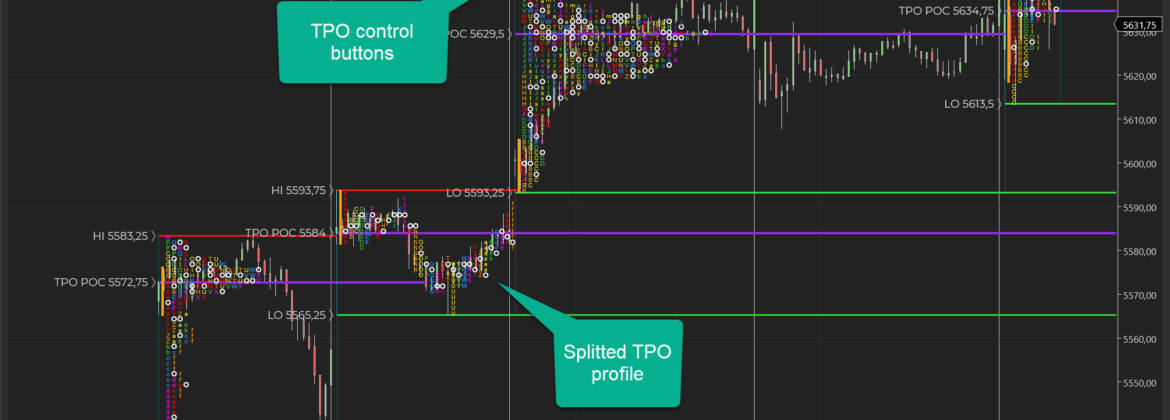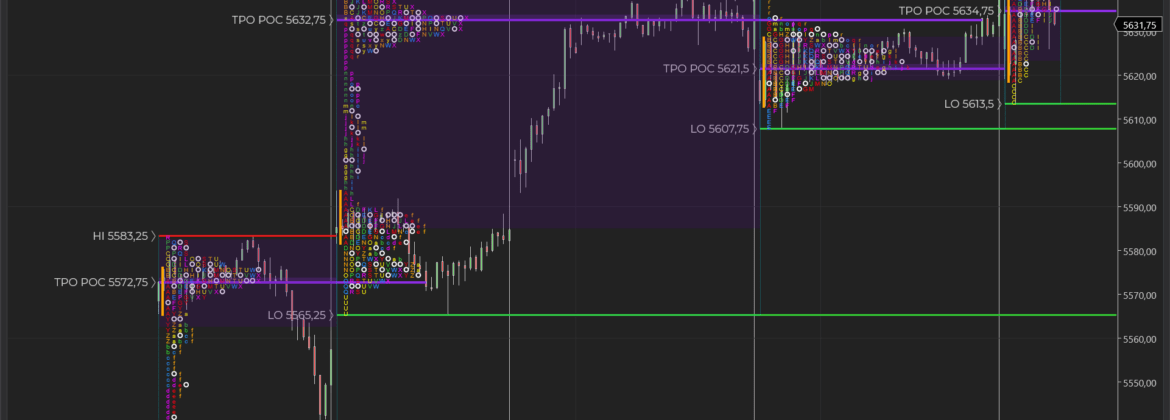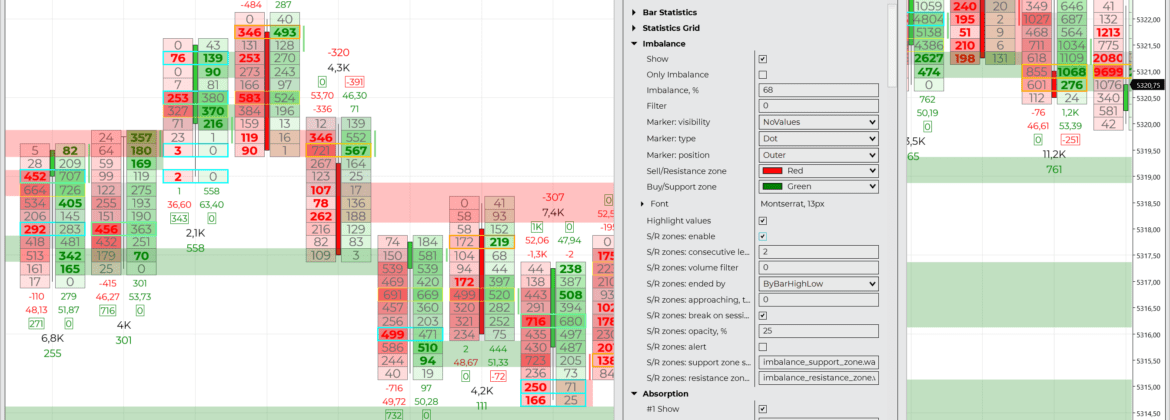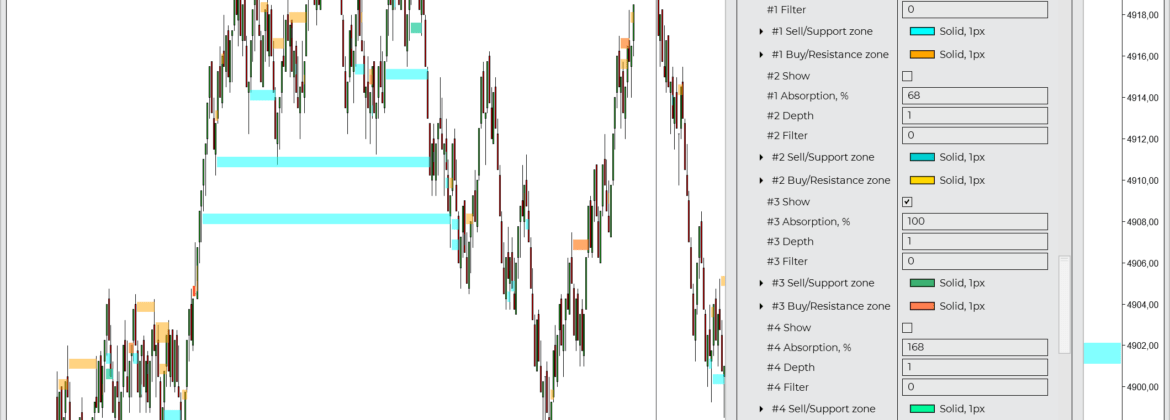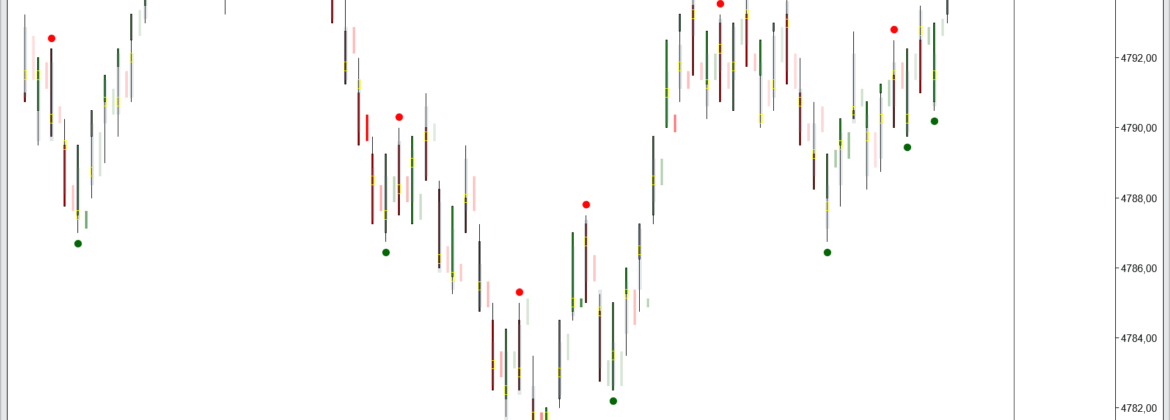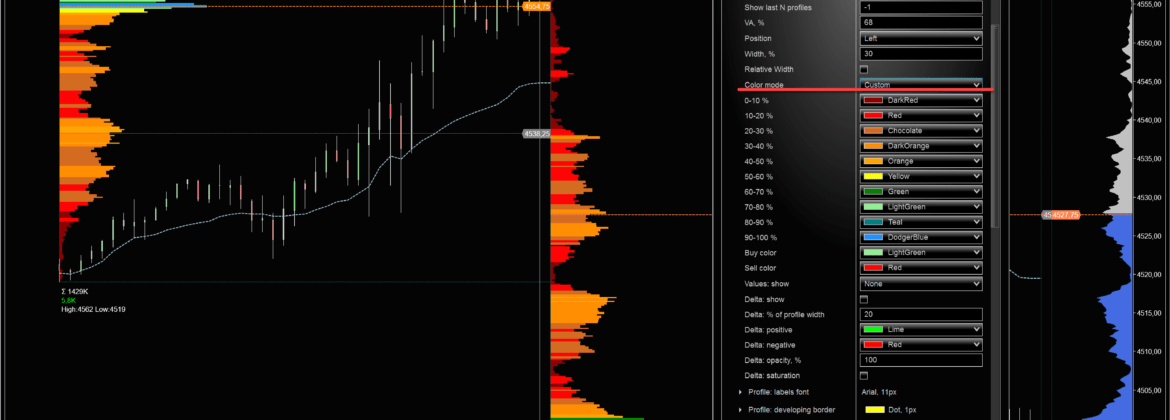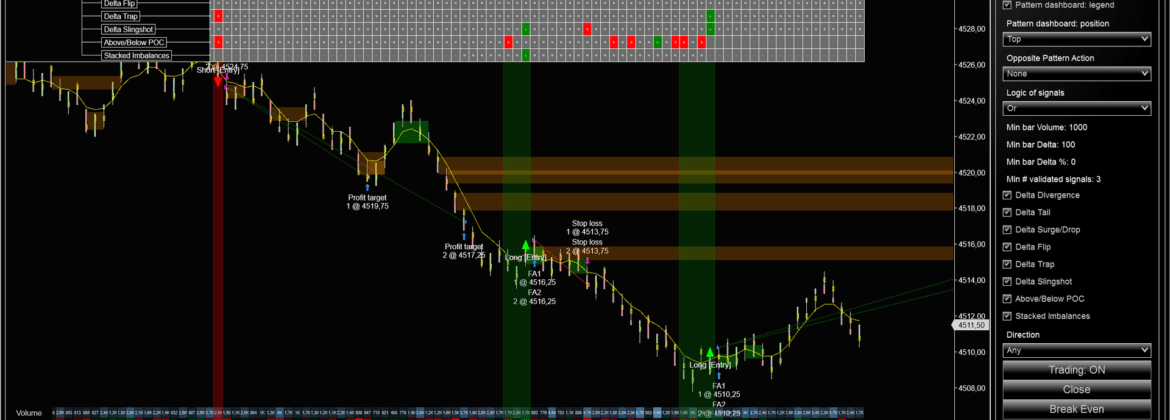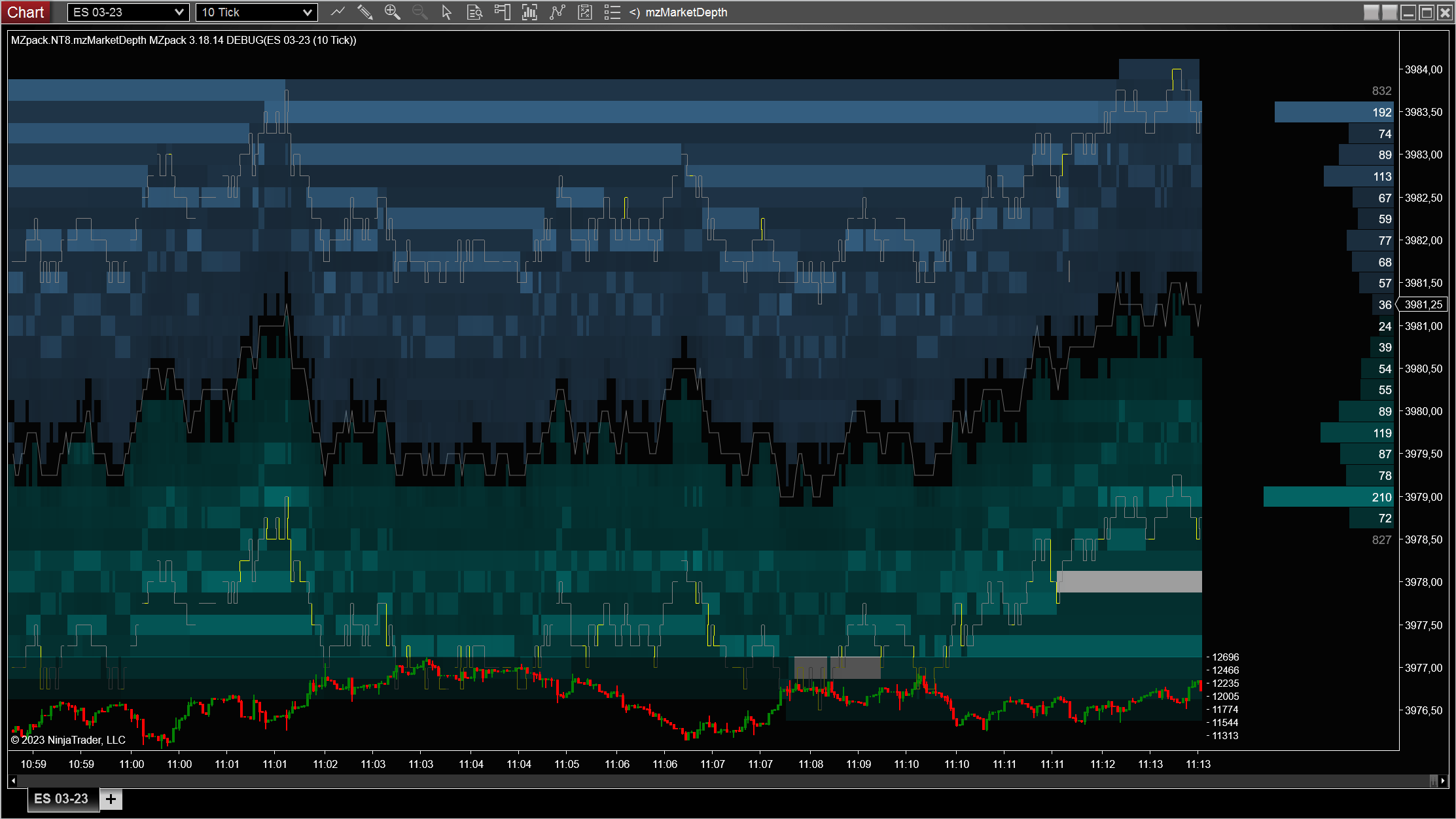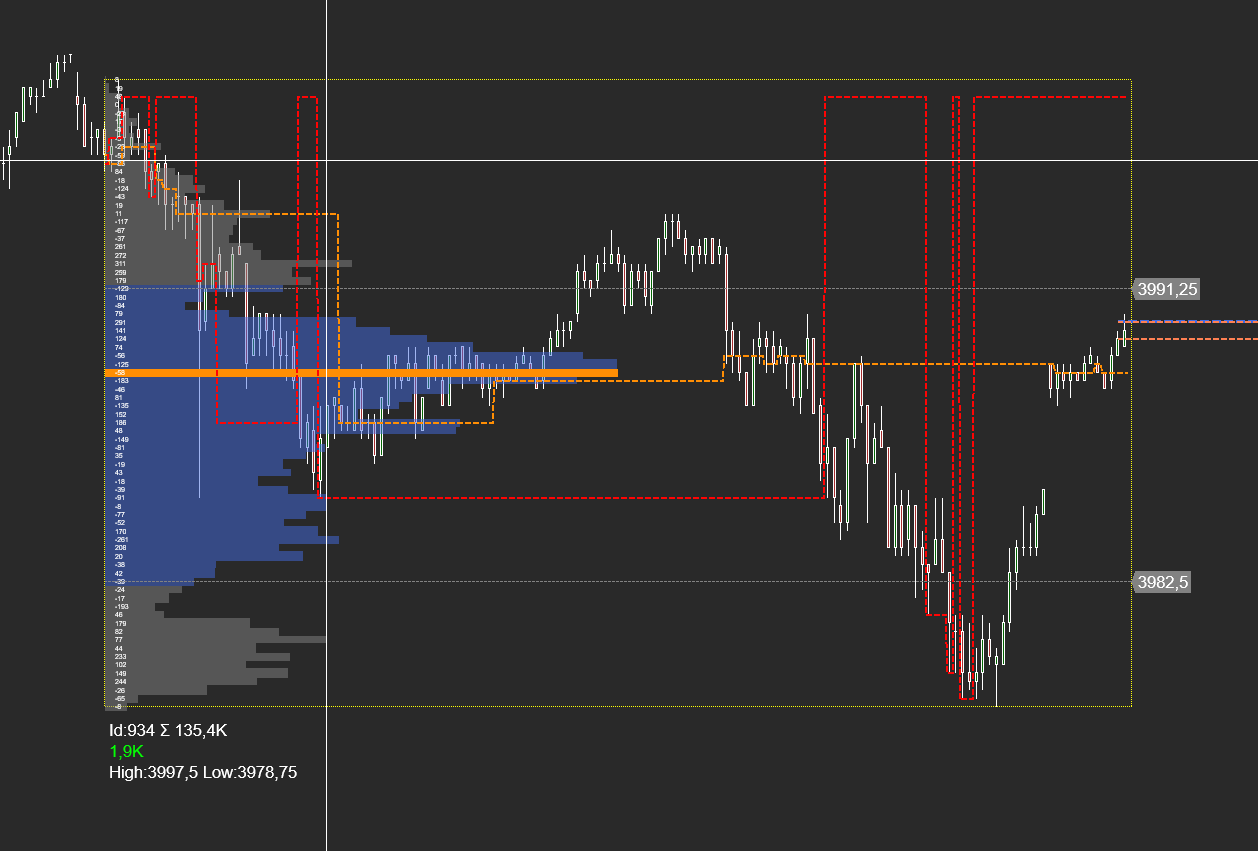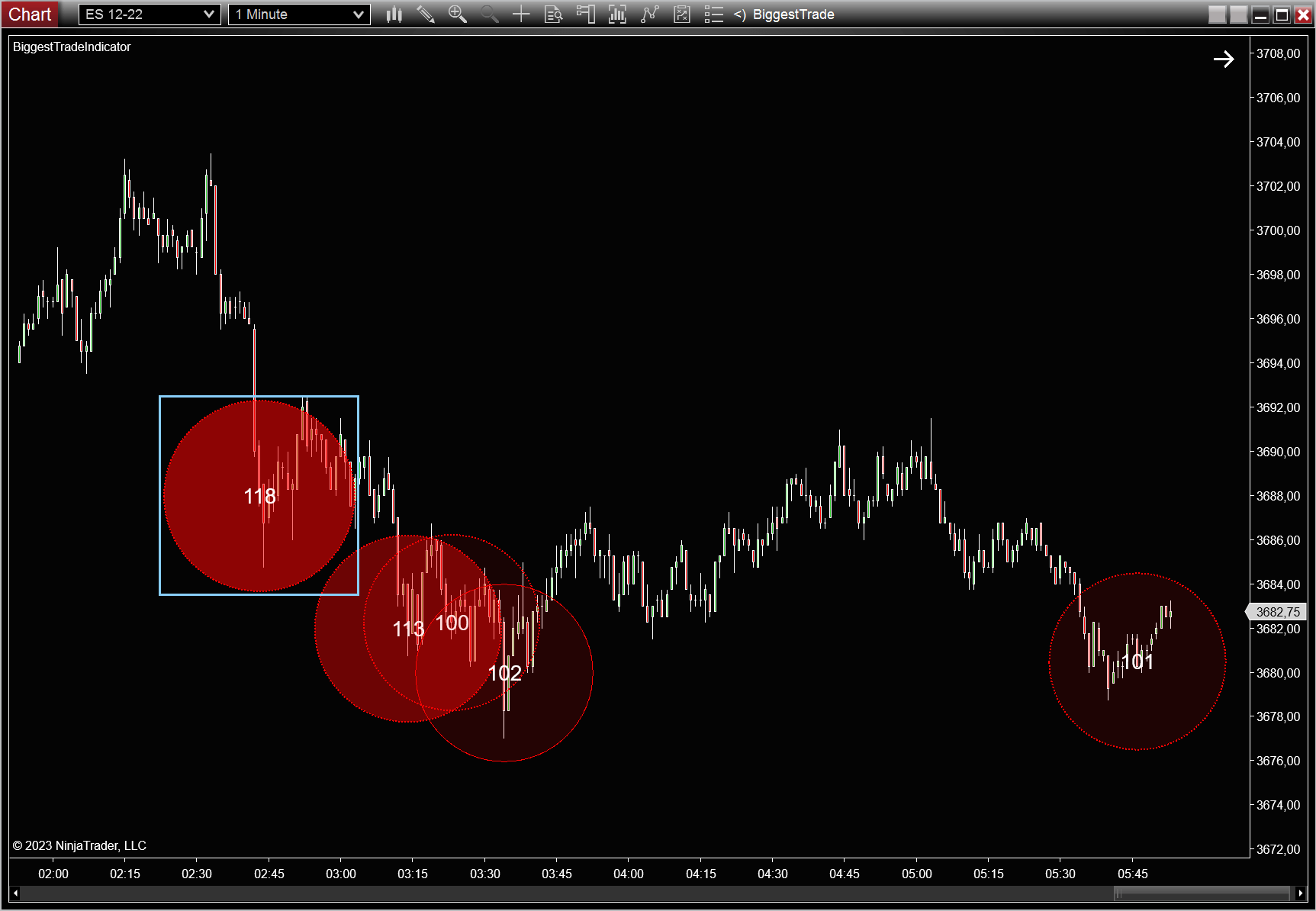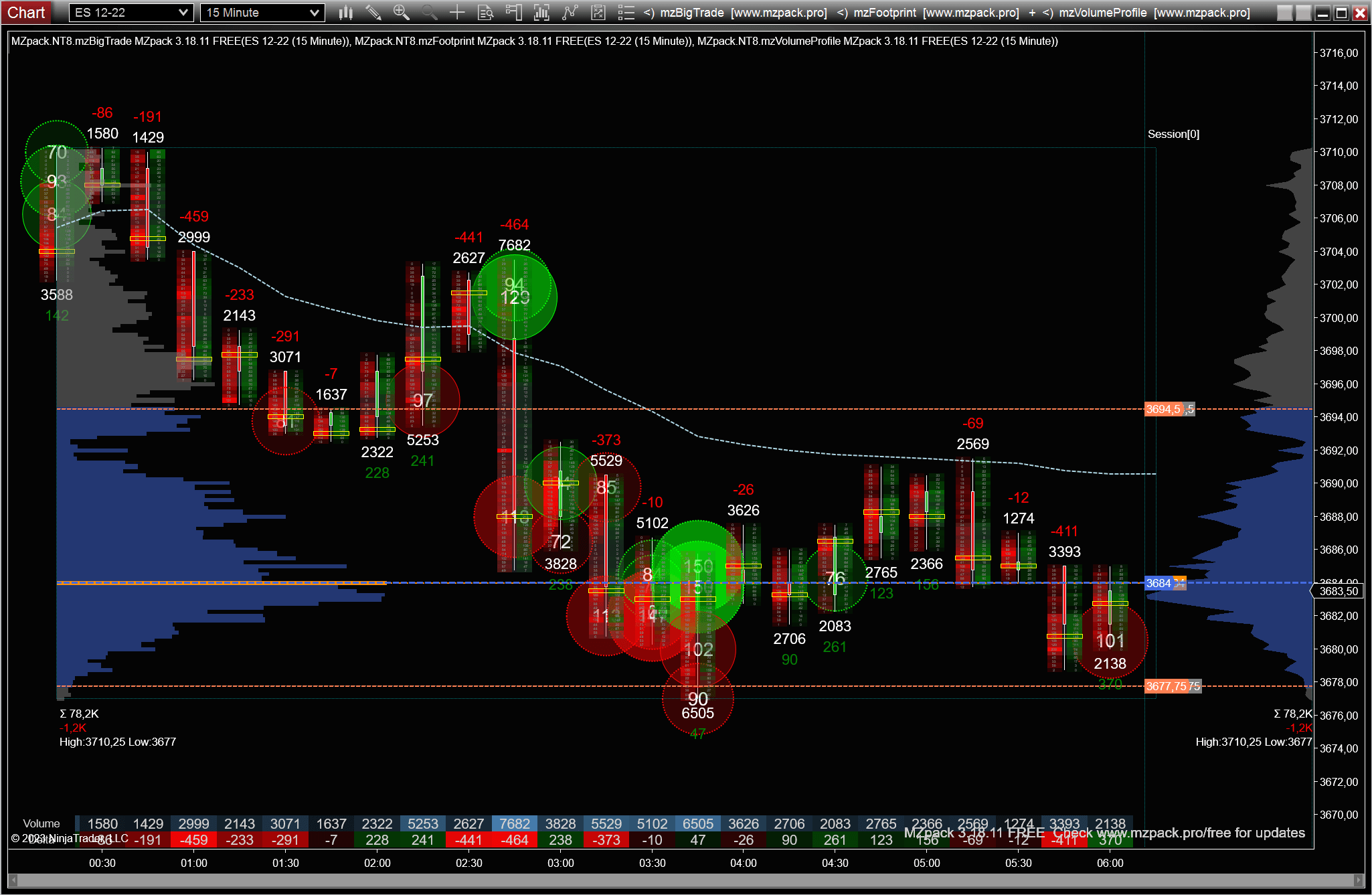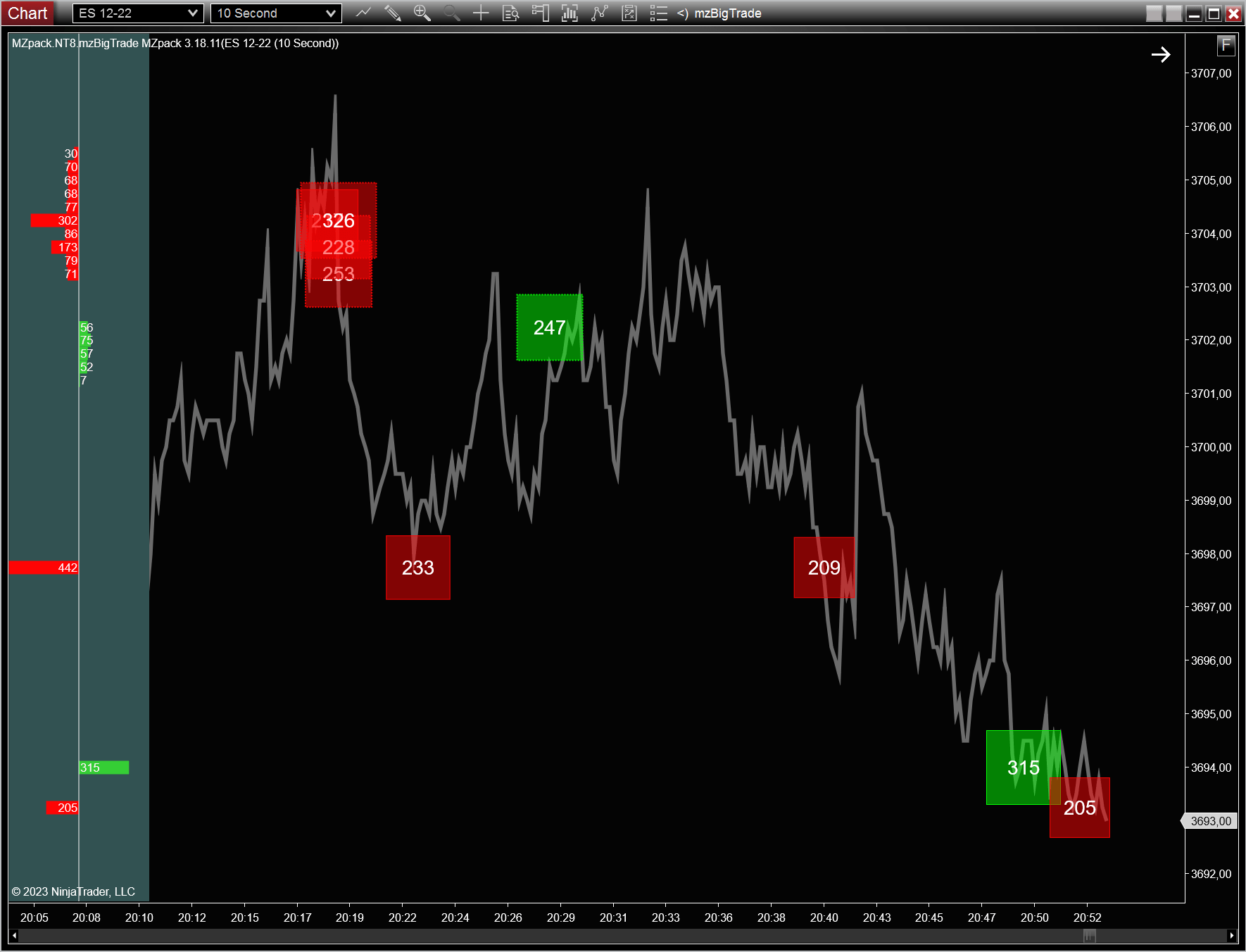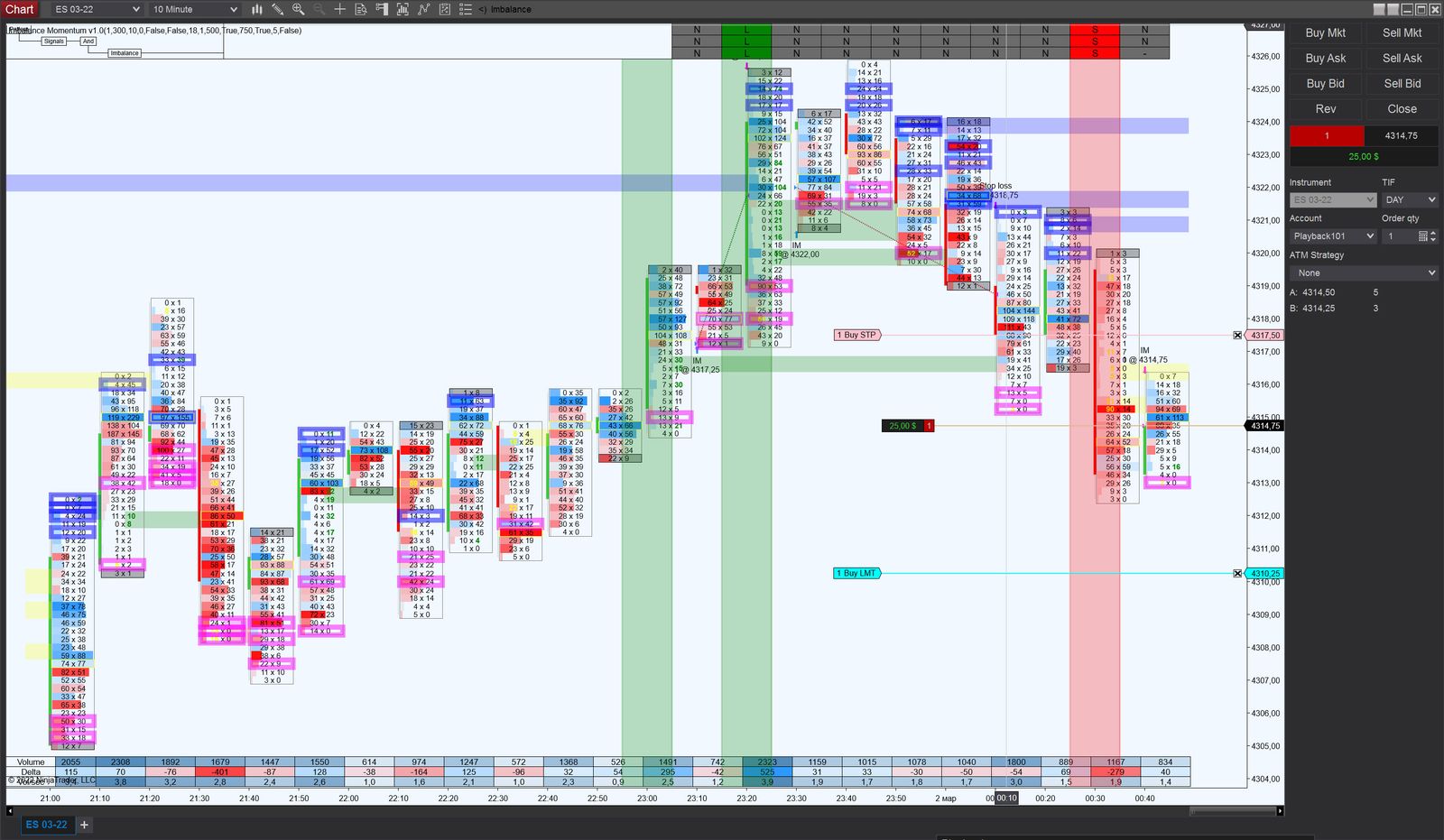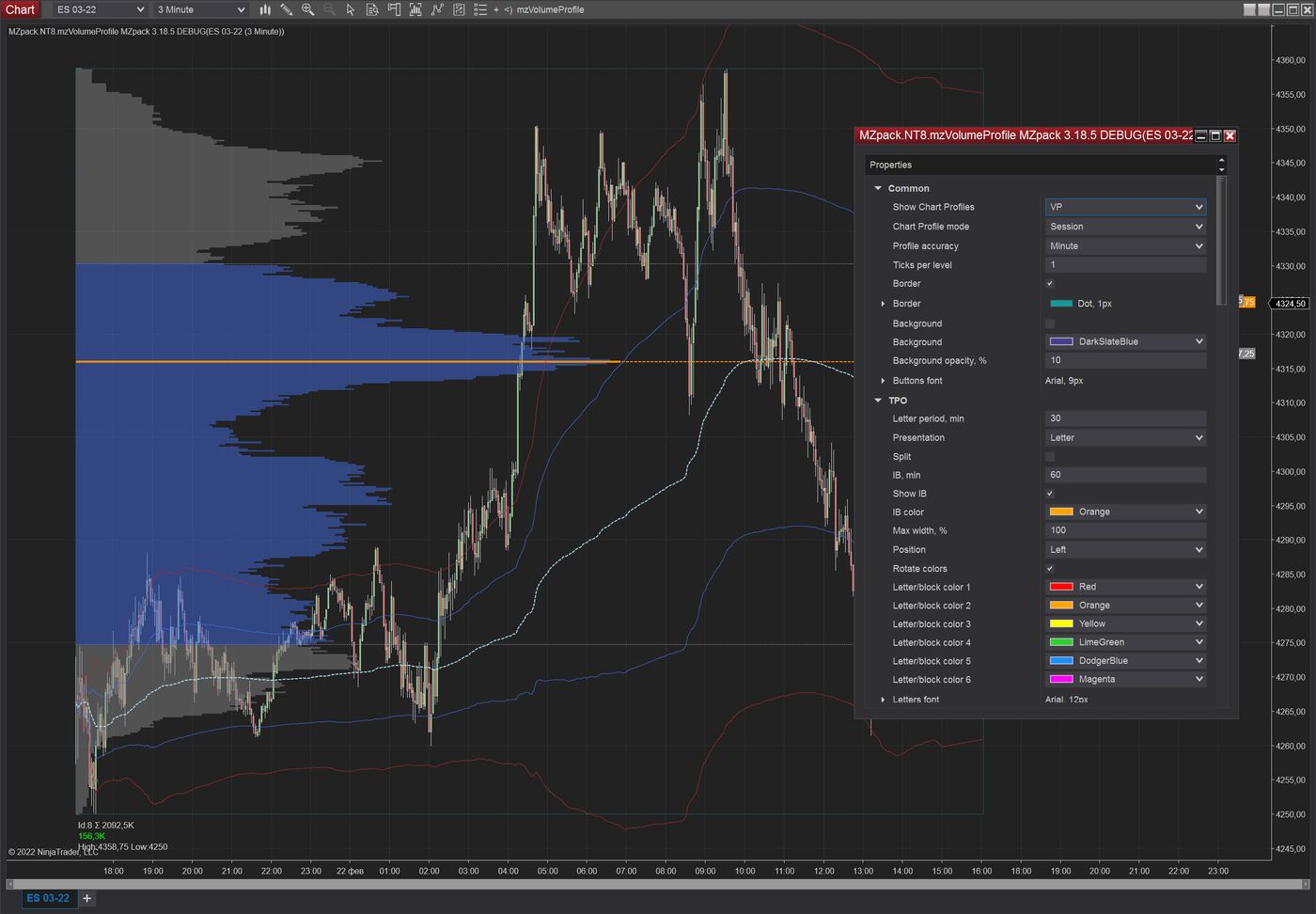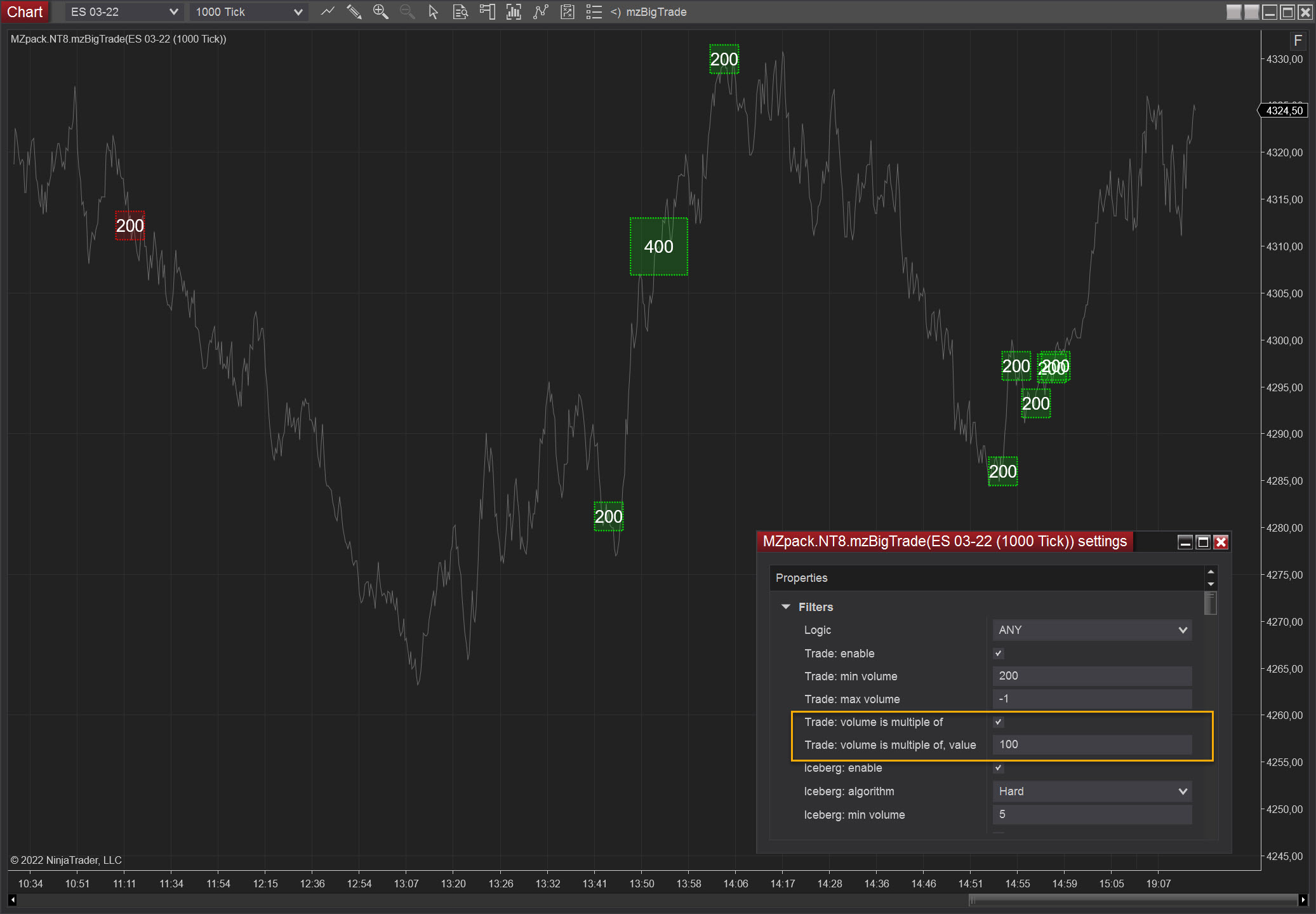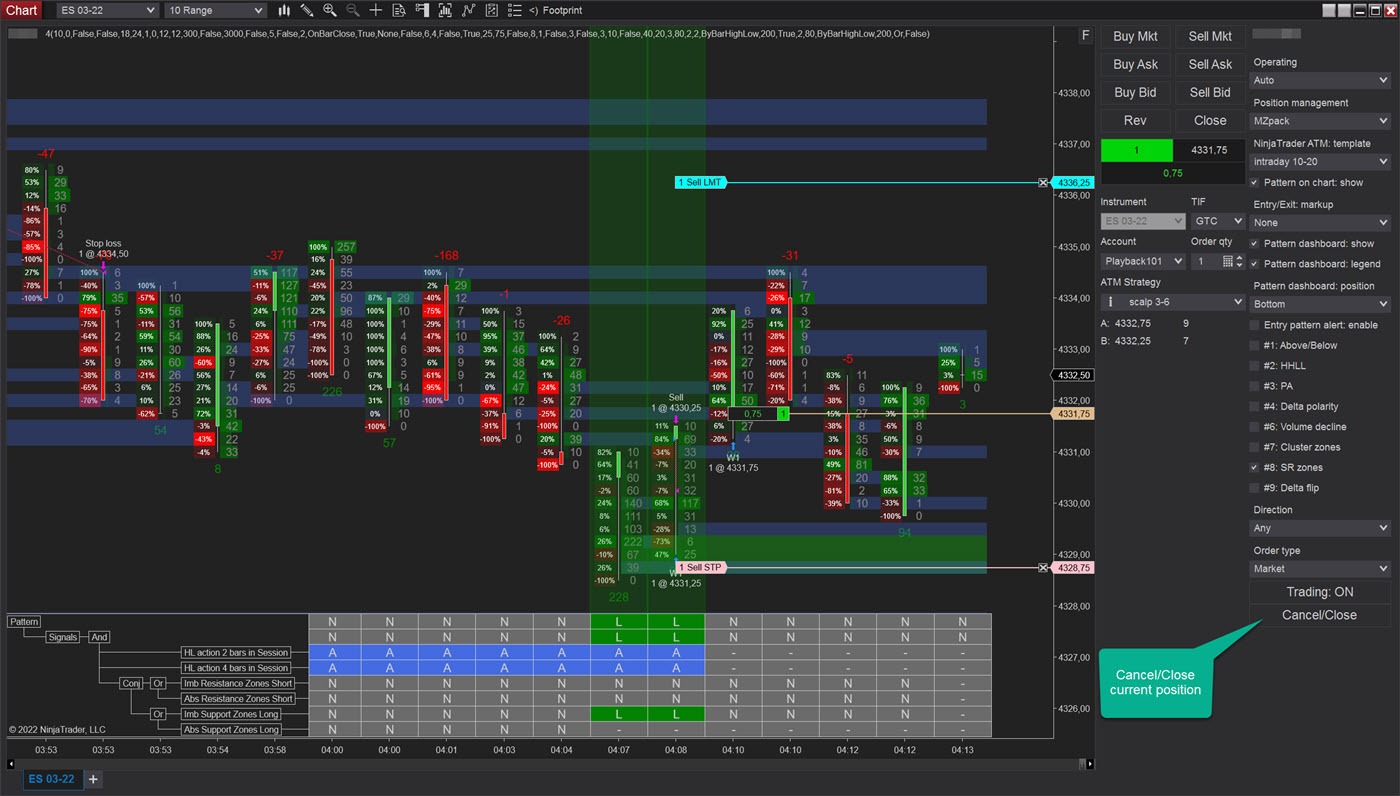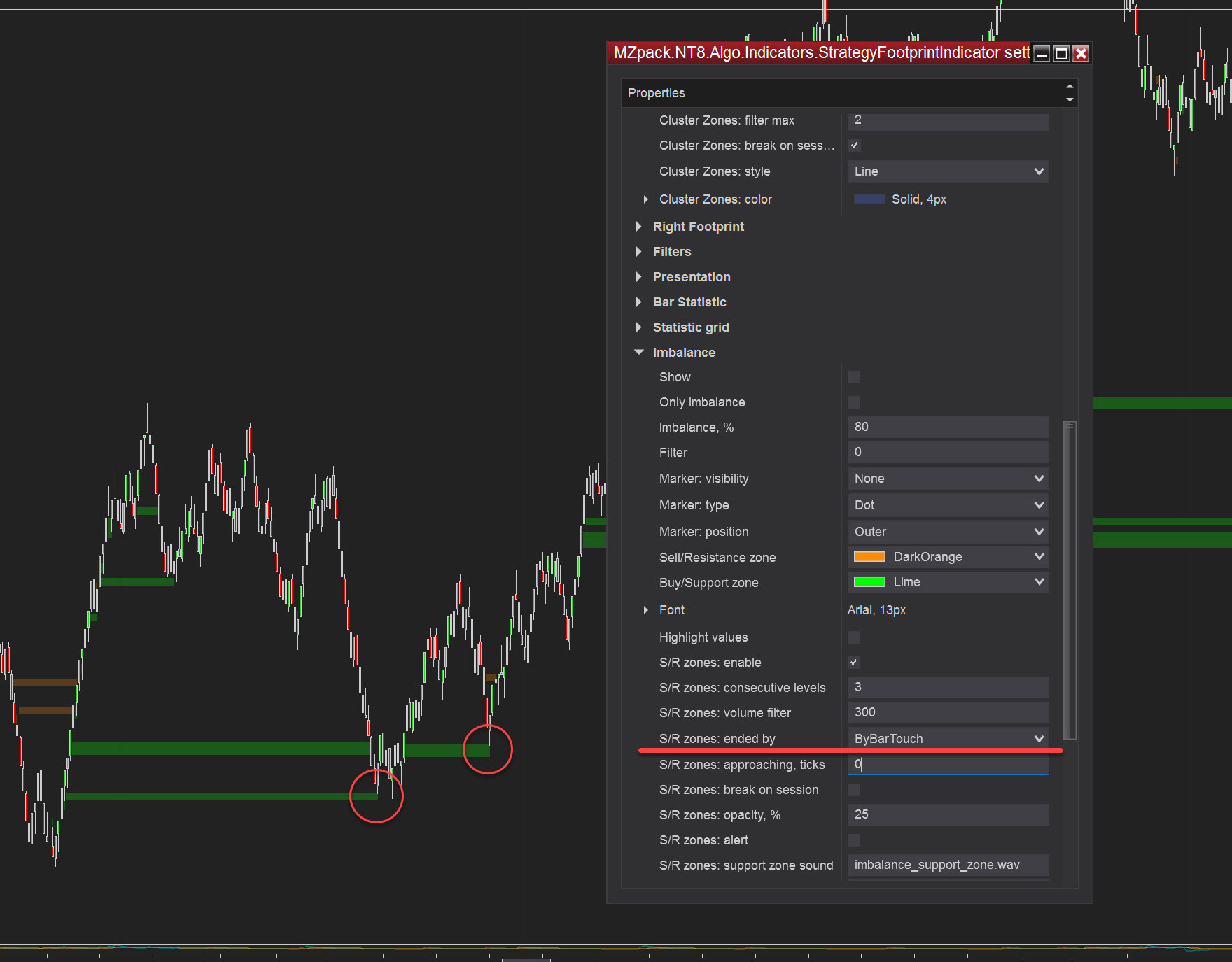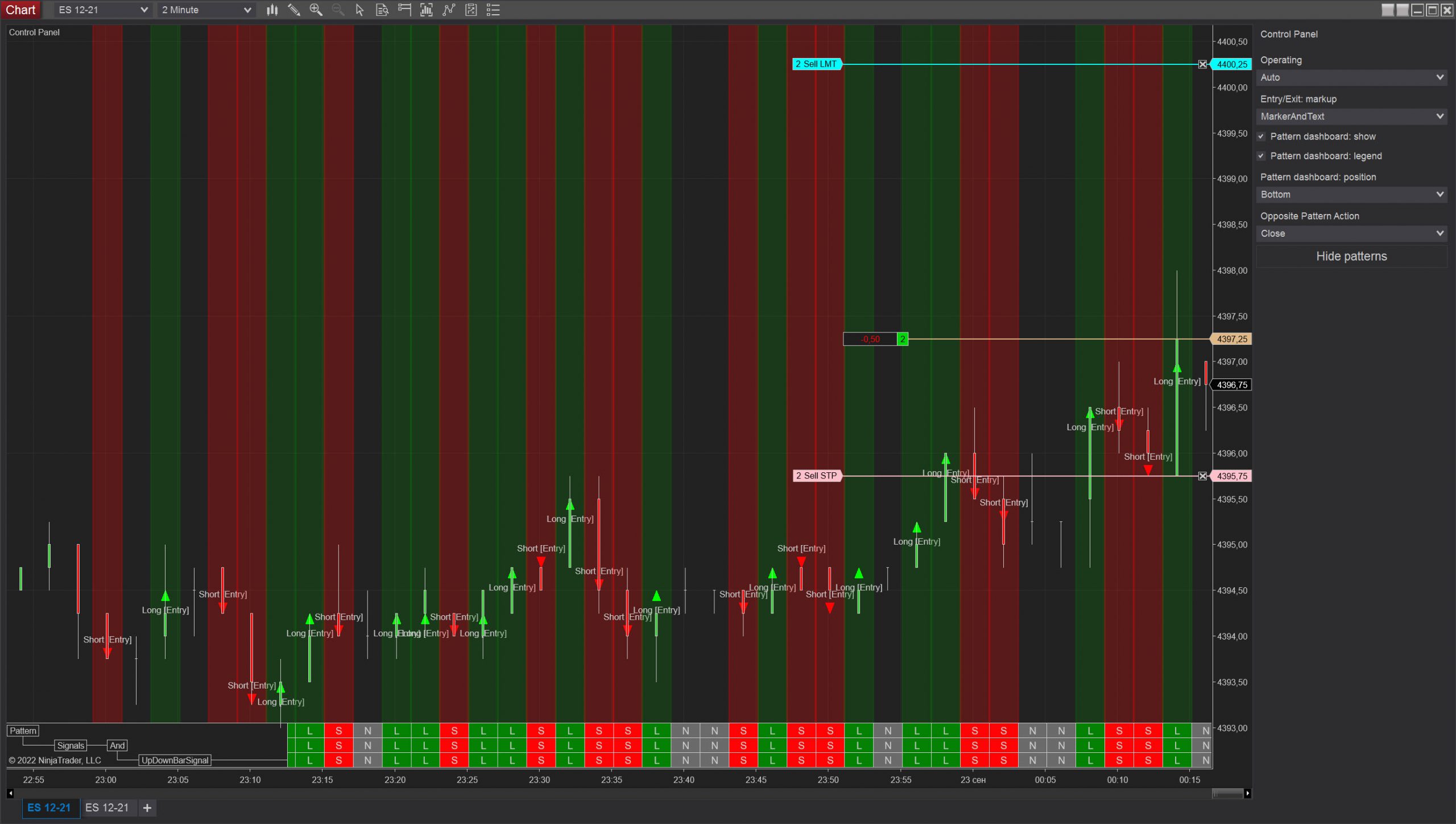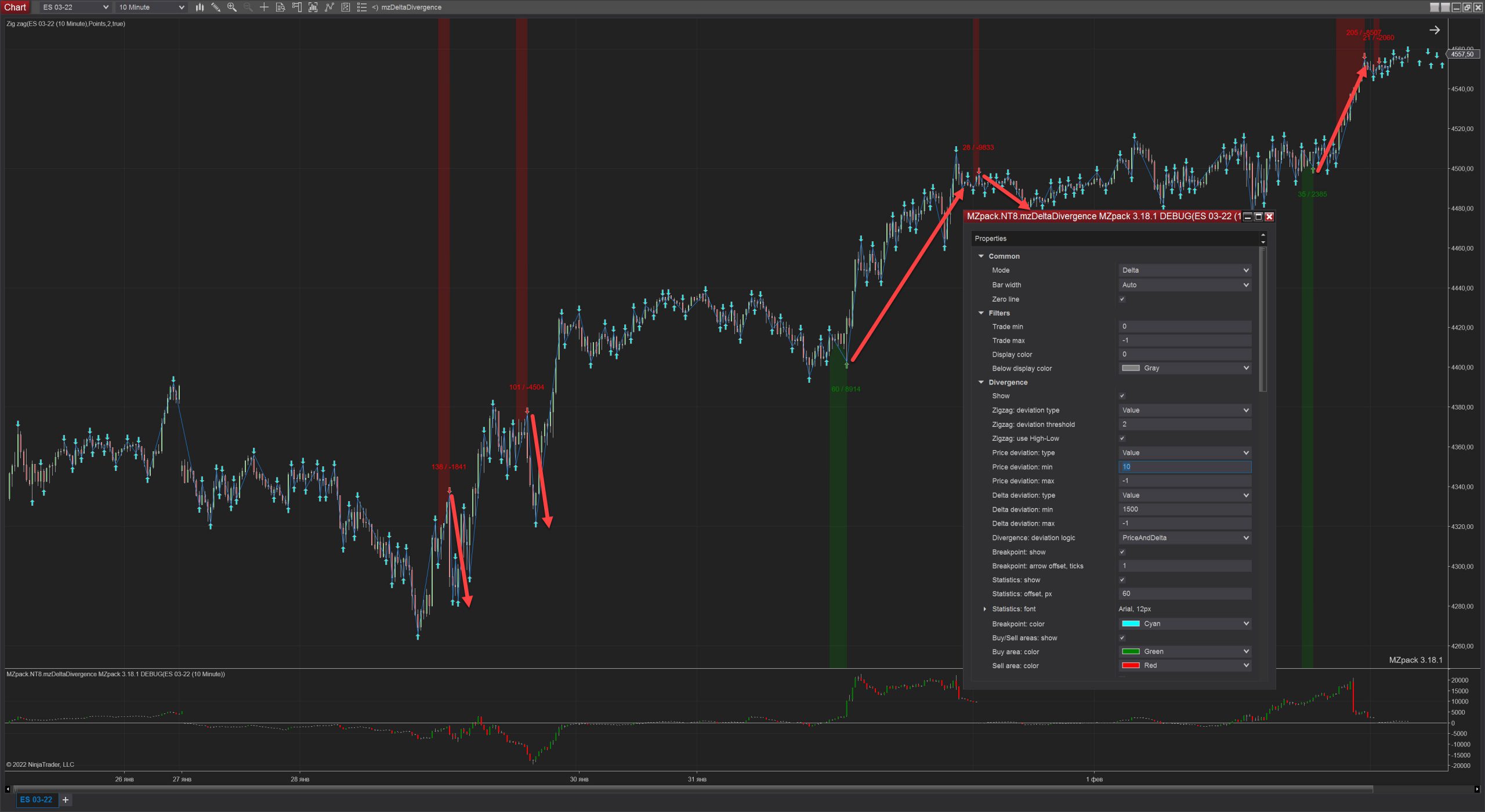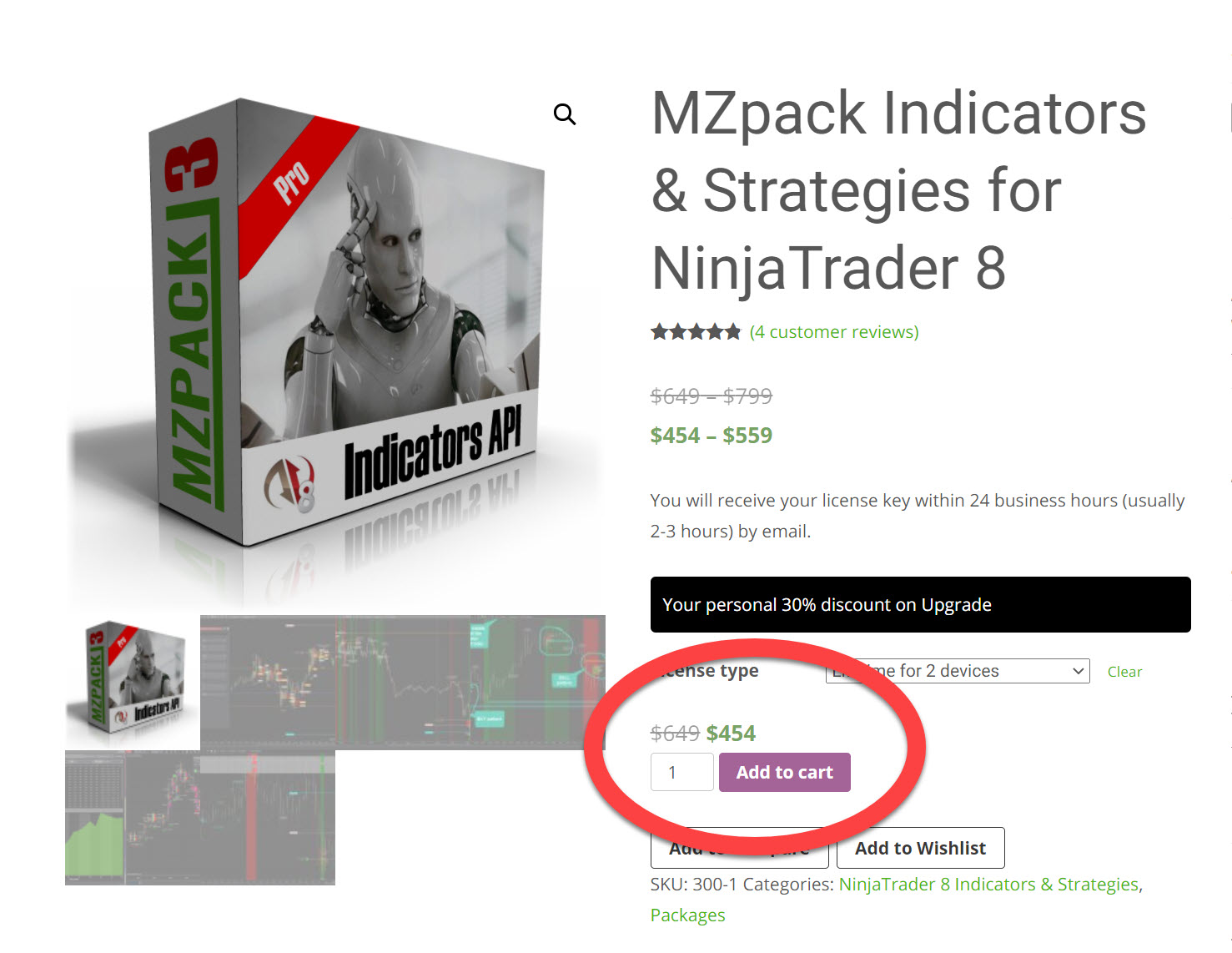Get 24/7 Free Support
MZpack Indicators 3.19.10
- Home
- NinjaTrader Inidcators Blog
MZpack Indicators 3.19.10
What’s new mzVolumeProfile Fix. Creation value of Stacked profile is reset to 0 on a new profile.
MZpack Strategies/API 2.4.9
What’s new API Fix. Many entires on some data connections.
MZpack Strategies/API 2.4.8 – Exporting Data for ML
What’s new New data export approach ExportIndicatorsValues sample Strategy Data_Export has updated In this video, we walk you through the process of exporting indicator data from MZpack for use in machine learning workflows. You’ll learn how to work with historical and real-time data, structure exports using the MZpack API, and configure a lightweight sample strategy […]
Pay in USDT and Save 14%!
Did you know? When you pay in USDT, your price is calculated in USD — giving you an instant ~14% discount compared to Euro pricing. Plus, no VAT applies! How to Pay with USDT: Create your order Add “USDT” in the order notes You’ll receive the wallet address by email Send us the transaction hash […]
MZpack Strategies/API 2.4.7
What’s new 3.19.9 core Footprint Action Strategy Added Mandatory options Added individual signal’s filters Added colors for control buttons Added trailing parameters on Trail button Added Trade/Export modes. Export state of signals and strategy to .csv for ML Data_Export Strategy New approach for exporting. It’s under development so far.
MZpack Indicators 3.19.9
What’s new mzFootprint Fix. Indicator locks chart if there are empty bars without trades (gap bars)
MZpack Indicators 3.19.8
What’s new mzFootprint Added ability to see POC, Imbalances, Absorptions, Unfinished Auction for compressed charts. See ‘Min width, px’ parameter for relevant features. Fix. Gaps on some bars. mzVolumeProfile Fix. Basr Statistics – Values divider is always 1.
MZpack Indicators 3.19.7
What’s new mzVolumeProifile Added TPO POC letters coloring. Added independent switches for open and close letter/marker. mzMarketDepth Added OBI (Order Book Imbalance) as Overall Type in Liqudity Migration category. OBI = Δ Bids / Sign(Δ BestBid) + Δ Offers / Sign(Δ BestOffer) OBI requires more observations. Add optional Grid lines for Liqudity sub-charts. Optimization of Historical […]
MZpack Strategies 2.4.6
What’s new Footprint Action strategy Added colors for control buttons API 3.19.5 core Fix. Reversing/closing position in Managed mode. Fix. Double quantities on some data connections.
MZpack Indicators 3.19.5
What’s new mzVolumeProfile Fix. TPO levels missed for some market profiles
MZpack Indicators 3.19.4
What’s new mzFootprint More accurate Bar Statistics presentation mzMarketDepth Added Side total % to Real-time DOM mzVolumeProfile Fix. TPO levels begin from minute bars in Minute accuracy There is no more version number in drop-down on the Customer’s Download page. Read site news, and our social, subscribe to our newsletters, or start downloading to see […]
March Madness – UP TO 30% OFF MZpack Indicators!
Traders, this is your chance! Join March Madness and get up to 30% off on MZpack indicators – only this March! 📉 Boost your trading:✅ Accurate signals✅ Enhanced order flow analysis✅ Automated order flow strategies ⏳ Don’t miss out on this special offer! The sale is valid until March 16th. 💥 Get your discounted MZpack […]
MZpack Indicators 3.19.3
What’s new mzVolumeProfile Added ETH_RTH profile mode. Added OnEachTick calculation for Minute accuracy (default). Added open/close letters for split mode. Added open/close markers (triangle) for block split mode. Adjusted price of period/profile closing letter. Added calculation of TPO VA to splitted porfiles. TPO level ended by entire profile but not particular bar. Added End of […]
Price Adjustment for Single Indicators for NinjaTrader
Dear Customer, Thank you for choosing MZpack! We are committed to continuously improving our products, ensuring their stability, accuracy, and alignment with modern trading demands. Due to increasing development and maintenance costs, we need to adjust the pricing for our Single Indicators for NinjaTrader. Starting from March 1st 2025, the price of these products will […]
MZpack Indicators 3.19.2
What’s new mzVolumeProfile Added stretched TPO view Added period open/close marker, and colored letter Added profile open/close marker, and colored letter Added TPOs count to profile statistics. Added example of combination of TPO and VP to the User Guide Fix. Working time – Begin conflicts with Ninja’s bar close time in some modes.
Video Tutorial: mzFootprint Indicator for NinjaTrader – Left and Right Footprint
Buy mzFootprint Indicator for NinjaTrader 8
MZpack Indicators 3.19.1
What’s new mzVolumeProfile Fix. Only Composite mode for Stacked profiles is available. Fix. Delete profile button is in wrong place when VP position is Right.
MZpack Indicators 3.19.0 – Dividing/Merging of Volume Profiles
What’s new mzVolumeProfile Added dividing/merging/unmerging of volume profiles. Added dividing/merging of custom profiles. Added ‘Buttons’ option. Added profile divider line. Fix. Composite and Continuous profiles work not as expected. mzFootprint Added ‘Auto sources’ feature for Left and Right Footprints. Apply recommended sources for chosen footprint style automatically. Added Cluster Zones ending by bar touch. Cluster […]
MZpack Indicators 3.18.31
What’s new mzFootprint In Cluster Zones added ‘on bar close’, ‘ignore bar high/low’, and ‘box’ parameters. Added ‘Grid in front of Footprint’ to Statistics Grid category. Background of Statistics Grid is used for Legend also. Fix. Cluster Zones issue when Reconstructed tape enabled. mzVolumeProfile Added support of Working time for all modes of profile. ‘General […]
MZpack Strategies/API 2.4.5
What’s new Strategies/API Added mzBigTrade and mzMaretDepth indicators to Data_Export strategy. Added source code. See installation foder API\strategies\Data_Export.cs Added source code. See installation foder API\indicators Added source code. See installation foder API\ML
Tutorial Video Series
Are you ready to take your trading skills to the next level? Welcome to our brand-new tutorial series designed to help you master MZpack like a pro! Over the next few months, we’ll be releasing a series of bite-sized, easy-to-follow videos covering everything from basic setups to advanced techniques. Each video will focus on a […]
MZpack API 2.4.4
What’s new API Added exporting indicators values to csv file. See ExportIndicatorsValues.cs sample Strategies Added Data_Export tool (strategy). We provide a tool (strategy) for exporting historical indicators data to a file. Note, you must enable relevant indicators settings for some exported values. If a value is not supported by indicator or was not calculated it […]
MZpack API 2.4.3
What’s new API Added saving indicators settings. See AdvancedTemplate sample. Added ExitBase class for Entry.Exit property. Exit from position on custom conditions. See extentions/Exits/BarCloseTraget.cs example Added customizing of canceling limit entry orders. In this example limt order is cancelled when one of the condition met. public class MultiCancelEntry : Entry { public int CancelLimitOrderBars { […]
MZpack API – Custom Multi-dataseries Strategy
We are working on a custom multi-datasereis strategy under our Coding Service. This example illustrates well the ability to handle multi-dataseries logic of your strategy. Adding extra dataseries looks like this: if (State == NinjaTrader.NinjaScript.State.Configure) { AddDataSeries(Instrument.FullName, NinjaTrader.Data.BarsPeriodType.Tick, 2000); // add second dataseries WorkingDataSeriesIdx = -1; // pass all dataseries to the core PatternValidatingDataSeriesIdx = […]
MZpack API 2.4.0
What’s new API Advanced multi data series handling. Adopting of Pattern Dashboard for multi data series strategies Added PatternValidatingDataSeriesIdx. Use it for auto resetting pattern, and adjusting Pattern Dashboard in multi data series strategies. For example, you can run the strategy on a chart, but signals (some or all) are attached to second data series […]
MZpack Strategies/API 2.3.29 beta
What’s new FootprintAction v1.3 Added Trading Instrument option (see Position category). For example, run the strategy on ES futures but trade on MES futures. Added ‘Strategy – Trading: ON’ parameter. When disabled, start your trading after clicking ‘Trading’ button on control panel API Added MZpackStrategyBase.TradingDataSeriesIndex property for multi-dataseries strategies. See MultiDataSeriesAdvancedStrategy sample. Added ‘MZpack – […]
MZpack Strategies/API 2.3.28 beta
What’s new MZpack 3.18.29 core Updated code of built-in technical indicators (EMA, ATR, etc). Updated MZpackTechnicalSample0.cs StrategyPlotIndicator class supports plots with breaks.
MZpack 3.18.29
What’s new mzFootprint Added ‘On bar close’ option for alerts and notifications. mzVolumeProfile Added Opacity parameter to Custom color mode. Added Opacity parameter to profile views Area, and Contour. Fix. When Profile Type = Buy/Sell, the ladders always look saturated even when the Ladder saturation is unchecked. Fix. When Profile Type = VolumeDelta, the ladders […]
New Payment Provider
Due to a systematic breach of contract conditions, we no longer work with MyCommerce/Digital River. All payments are redirected to another payment aggregator PayPro Global. MyCommerce/Digital River withheld customer payments and violated the terms of our agreement. Therefore, we have decided to return customer payments made starting July 1, 2024. We will contact all our […]
MZpack Strategies/API 2.3.27 beta
What’s new MZpack 3.18.28 core Added CustomPlots sample. See how to add custom chart plots to your strategy.
MZpack 3.18.28
What’s new mzVolumeProfile Added SPLITTING (UNFOLDING), DIVIDING, MERGING, AND UNMERGING TPO PROFILES Combining both dividing and merging TPO profiles offers a comprehensive way to analyze market structure across multiple time frames, allowing traders to spot both macro and micro market dynamics. mzBigTrade Added ‘Tape refresh, ms’ parameter Memory optimization Fix. Trades Volume Profile issue
Dividing and Merging TPO Profiles
Combining both dividing and merging TPO profiles offers a comprehensive way to analyze market structure across multiple time frames, allowing traders to spot both macro and micro market dynamics. Here are the benefits of utilizing both techniques: 1. Broad and Granular Market Insights Merging profiles provides a macro view, showing the big picture of market […]
MZpack Strategies/API 2.3.26
What’s new MZpack 3.18.26 core Added AdvancedTemplate sample. Use it as a starting point to create an advanced MZpack strategy. Added FiboRetracementEntry class. It enters with limit order after a swing using Fibonacci retracement. Stop loss/Profit target orders handling improvement
MZpack 3.18.26
What’s new mzBigTrade Added relative sizes of markers in Tape presentation. Fix. Performance issues after changing Presentation type. Fix. Drawing performance issue due to chart high refresh rate. mzVolumeProfile Fix. Session breaks issue in Minute accuracy mzFootprint Minor drawing fix.
MZpack 3.18.25. Visual Tape
What’s new mzBigTrade Added new Tape presentation of trades. The original presentation of trades is Default. Set Presentation – Type = Tape to switch presentation of indicator to MZpack Tape. In Tape presentation you can see trade by trade how those are in the order flow. The size of the markers that are passed filters […]
MZpack FREE Version Update
What’s new MZpack 3.18.25 core Free version now is compatible with MZpack paid indicators. This means that you can use those simultaneously. Free indicators are in MZpack.NT8.FREE folder
MZpack API 2.3.23 beta
What’s new – Added ‘Hammer with Absorption’ signal. – Absorption settings have been added to ‘Footprint’ category – Added 3rd part of position. – Added ‘Suspend after trade’ option – Optimization is available for all main parameters. Hammer with Absorption signal The Hammer with Absorption signal will open a trade if thereis an absoprtion (trapped […]
MZpack API 2.3.22 beta
What’s new – MZpack 3.18.23 core – FootprintAction strategy: added Volume Sequencing signal. – FootprintAction strategy: added more Footprint settings.
MZpack 3.18.23
What’s new mzFootprint Some visual enhancements. Default font has changed to Montserrat. New default colors. Fix. Dots of buy Delta Divergence signal are not visible at some zoom level.
MZpack 3.18.22
What’s new mzFootprint Added ‘Bid/Ask relative scaling’ option. Width of Bid and Ask histograms is relative to each other Fix. Developing Naked levels of VP are not visible for VP that are out of the chart frame Fix. Changing Accuracy to Tick must also set Calculate mode of the indicator to OnEachTick mzVolumeProfile Added support […]
MZpack 3.18.21
What’s new mzFootprint Fix. Values of top clusters are not fully visible if Ticks per level > 1 Fix. Some S/R zones are terminated
MZpack Multi Absorptions
What’s new mzFootprint Added more S/R zones filters for Multi Absorptions feature
MZpack 3.18.18
What’s new mzFootprint Added Multi-Absorptions (up to 5) Fix. Excessive SR Zones notifications occure
MZpack Indicators 3.18.17
What’s new mzFootprint Added Delta Divergence signal. See User Guide, please. Auto scaling of footprint values has been adjusted for better presentation.
MZpack Strategies/API 2.3.20
What’s new Added multi-timeframe and multi-data series support for indicators. See User Guide. Added MultiDataSeriesStrategy sample Fix. Unnecessary Exit pattern calculation
MZpack API 2.3.16 beta
What’s new MZpack 3.18.15 core Fixed mscorlib NinjaTrader’s compiler error
MZpack Indicators 3.18.15
What’s new mzVolumeProfile – Added Color modes for VP. – Left and Right margins can be used to aligh VP. mzMarketDepth – Fix. Gaps in Historical depth. mzVolumeDelta – In Custom color mode, solid colors are used for better presentation. In Saturation color mode, brighter colors are used.
Black Friday Sale starts soon! Get 30% off.
Black Friday is coming and bringing with it our biggest annual discounts. It starts Monday, November 20th. Don’t forget to set a reminder!
MZpack Strategies/API 2.3.15 beta
Added Footprint Action strategy Added SignalsTree.MinValidatedCount property. Minimum number of validated signals for OR tree. All logical nodes of the tree must be OR to correctly use this feature! Added RiskManagement.DailyMaxDrawdown property
MZpack Shop Update
What’s new Now all prices are in EUR 3 month plans has removed from single indicators subscriptions
MZpack API 2.3.14
What’s new Added MZpackAlgoStrategy_Imbalance Resolves order partially filled issue with stop loss/profit target quantities.
How to use order book in scalping?
Order book analysis can be a useful tool for scalping, as it provides information on the levels of supply and demand in the market. Here are some steps to use the order book in scalping: Understand the order book: The order book displays all the buy and sell orders for a particular security. It shows […]
MZpack 3.18.13
What’s new mzVolumeProfile – Added Developing Tick POC – Fix. New profile has created starting from live market data when mode = Session and Working time is enabled. mzBigTrade – Added Trades Volume Profile – Position option. – Added Trades Volume Profile – Margin parameter. mzFootprint – Added Statistics Grid – Background option. mzVolumeDelta – […]
MZpack API 2.3.13 beta
– MZpack 3.18.12 core – Added StopLimit method for the entry – Added Strategy.IsUnmanaged property – Added Strategy.RejectedToMarketOrder property – Added OppositePatternAction.Unmanaged method when positions are managed by signals but not API. See added Position.IsActive property – Added Signal.Positions property to manage strategy positions from signals’ code – Fix. MZpack strategies are not present in […]
How to Create Custom Indicator Using MZpack API
Users of MZpack API can create their own custom MZpack-based indicators. These indicators are actually strategies but can be used like normal NinjaTrader’s indicators or strategies. So, you must enable your indicator-strategy from Strategies tab to get indicator work. See samples provided with MZpack Strategies package.
MZpack FREE Version Has Been Updated!
MZpack FREE version now contains mzFootprint, mzVolumeProfile, and mzBigTrade indicators (with limited features).
What is DELTA RATE in mzFootprint Indicator?
Delta Rate (mzFootprint Indicator) means the rate of delta change. This rate is measured in the chosen time interval (milliseconds) or tick interval. When delta is being changed the price is also being changed. Indicator shows this price interval. Note, only one maximal (by modulo) value of Delta Rate is shown for the bar in […]
MZpack 3.18.11
What’s new mzBigTrade – Added Trades Volume Profile. It contains all trades on the chart. Use it in conjunction with ‘Marker size relative to’ parameter set to Iceberg/DOM pressure/DOM support to identify important price levels. – Removed Presentation – Min shape extent/Min line length parameters for better and proportional trades presentation. Common – Added option […]
MZpack 3.18.10
What’s new mzBigTrade – Added Filters – Type parameter. Auto filtering is based on two values: Days and Trades per day. How many big trades should be displayed in Days range is calculated as Days * Trades per day. Thus, you can see the biggest trades. This filter is not changed live but is calculated […]
MZpack 3.18.9
mzFootprint – Minimal font size has reduced – Added Duration (duration of the bar) metric to the Statistic Grid – Fix. Cluster zones are always breaked on session end regardless of settings Common – Added ‘Orderflow – Reconstruct tape: timestamps only’ parameter. If enabled Level 1 event (best bid/ask) is not used. Trades with equal […]
MZpack 3.18.8
What’s new Fix. MZpack indicators are not present in the Available list of the Indicators window in NinjaTrader 8.0.27.0.
ImbalanceMomentum Strategy
A pretty simple stretegy called ImbalanceMomentum has been just started as a custom coding request based on MZpack API. It opens long or short on bar close depending on stacked Imbalance And/Or Absorption zones occurred. The strategy uses limit orders placed relatively to these support/resistance zones. The stop loss order can be placed under the […]
MZpack API 2.3.11 beta
What’s new – MZpack 3.18.6 core – Added Node.StopLossPrice, Node.ProfitTargetPrice properties. Assign it when the signal is validated inside OnCalulate() if you need signal-specific stop loss/profit target levels
Upgrade Plans
Get discounts on upgrades of your MZpack Indicators. See our Upgrade Plans.
MZpack Indicators w Divergence Trial Released
Hey Traders! We’ve just updated a fully featured Trial version of our most valuable package yet – MZpack Indicators w Divergence for NinjaTrader 8. Now mzDeltaDivergence indicator is included in the trial version! Contact support by creating a ticket or email us support@www.mzpack.pro to reset your trial period. Download and try MZpack Indicators w Divergence
Added Product Selection for our customers
What MZpack product to choose? The Product Selection will help you to choose the product(s) that meet your needs the best.
New product has been added!
A new product MZpack Strategies w Divergence for NinjaTrader 8 has been added. This product can be purchased separately from indicators products. Also, this product can be purchased as an upgrade of your MZpack Indicators package with 30% discount. Note. MZpack Strategies w Divergence doesn’t include indicators for charting or discretionary trading! It includes API […]
MZpack 3.18.6
mzVolumeProfile – The Volume Profile is being developed not as expected in live market with Minute accuracy
New FREE 5-Day Market Maker Trade Challenge Starts Aug. 8th
Our partner “Compass Trade Group” Invites You To A Special Online Event. FREE 5-Day Market Maker Live Trade Challenge Starts August 8th “Engineering An Institutional Trade” REGISTER HERE Learn proven algorithmic tactics, strategies and probabilities to reverse engineer trade success…transform how you see the markets. Here’s a few Institutional Trade Strategies and Trade Exercises that […]
MZpack API 2.3.10 beta
What’s new – MZpack 3.18.5 core – Resolve execution issues with Rithmic connection – Protection orders can be adjusted in Chart Trader – Added MZpackStrategyBase.OrderErrorRetry (‘Retry’ parameter in UI) – retries count for rejected orders. – Rejected Stop loss orders (tight stops) are resubmitted OrderErrorRetry times. Position is closed if stop loss order is not […]
MZpack 3.18.5
mzVolumeProfile – The volume profile has become smoother with Minute accuracy.
MZpack Indicators 3.18.4
What’s new mzBigTrade – Added filter – ‘Trade: volume is multiple of’. This feature allows you to identify market participants trading with significant rounded sizes – Selection filter has been added to Extra filters. You can choose percent of volumes or percent of numbers of trades criteria. See User Guide for details – In Solid […]
MZpack API 2.3.9 beta
What’s new – MZpackStrategyBase.OnEntryPatternValidated() is virtual. Always call base method in overrider. See how to implement one pattern validation per bar. This might be useful for OnEachTick signals tree. public class MyStrategy : MZpack.NT8.Algo.Strategy { int validatedBarIdx = -1; public MyStrategy(string name, MyNinjaStrategy ninjaStrategy) : base(name, ninjaStrategy) { } public override void OnEntryPatternValidated(Pattern sender, DateTime […]
MZpack API 2.3.8 beta
– Fix. Position.CancelClose() terminates the strategy.
MZpack API 2.3.7 beta
What’s new – Position.CancelClose() can cancel manually placed limit orders or close manually opened entries. Use it from UI (MZpack Control panel) to manage position without disabling of the strategy. public void cancelCloseButton_Click(object sender, RoutedEventArgs e) { Strategy.Position.CancelClose(“UI Cancel/Close”, DateTime.Now); (sender as Button).Content = getCancelCloseButtonText(); // Update button text } – MZpackStrategyBase.WorkingDataSeriesIdx is 0 (not […]
MZpack API 2.3.6 beta
What’s new – MZpack 3.18.3 core – Added Signal.GetDisplayName() method to display signal name in the Log and in pattern Dashboard legend: public virtual string GetDisplayName() => string.IsNullOrEmpty(Name) ? this.GetType().ToString() : Name; Override it in custom signals to display some usefull info about your signal Example from built-in BarMetricsSignal class public class BarMetricsSignal : Signal […]
MZpack Indicators 3.18.2
What’s new mzVolumeProfile – Sigma 1/2 are decimal values mzFootprint – Added ‘Statistic grid – Volume per second’ value – Added option: ‘S/R zones: ended by ByBarTouch’ – Added option: ‘S/R zones: approaching, ticks’ – Approaching of the price to a zone in ticks to terminate zone – Fix. S/R Zone is ended not as […]
MZpack API 2.3.5 beta
What’s new – Added Ninja ATM support. See MZpackStrategyBase.PositionManagement, MZpackStrategyBase.NinjaTraderATM_TemplateName properties Note, that there are some limitations for Ninja ATM Strategies. Read more here https://ninjatrader.com/support/helpGuides/nt8/using_atm_strategies.htm – Added Conjunction logical node – Added new state ‘Not Calculated’ for Dashboard cells – Added pop-up hint for Dashboard cells – Added Strategy.IsOpeningPositionEnabled property – Added Range.IsInSession property. Set […]
MZpack API 2.3.3 beta
Added ICandle interface for easy handling such values like OCHL, Body, Size, Upper/LowerWick, IsBullish, IsBearish, IsDoji Added MZpackStrategyBase.GetCandle(int ago) method that returns ICandle object Added BarMetricsSignal class. This class helps to implement some intra bar rules based on Price Action
We Still Accept PayPal Payments
Hello! We’d like to start this update by stressing that we are deeply saddened by what’s occurring in the Russia/Ukraine conflict. Many of us have nothing to do with or actively oppose the Russian government’s decision to invade Ukraine. We hope for a peaceful resolution. “Under the current circumstances, we are suspending PayPal services in […]
MZpack API 2.3.2 beta
What’s new – Added Node.IsEnabled property – Added the ability to add properties of a derived strategy class using ControlPanel attribute – ControlPanel sample updated
MZpack API 2.3.1
What’s new Added Control Panel MZpack Control Panel contains UI elements or controls to manage your MZpack-based strategy. Now you have the ability to change the settings of a strategy on the fly. Adding controls can be as easy as adding a couple of lines to your code. See User Guide – Control Panel topic […]
Trader Guide Released
MZpack Trader Guide is now based mainly on Blog articles and some videos including 3rd parties. We will update it by adding new cases and videos. MZpack Indicators Trader Guide distributed with package setup starting from 3.18.2. You can always download the latest version from our site.
MZpack DeltaDivergence Indicator for NinjaTrader 8 Settings ES 10 Min
Check out the image to reproduce settings for MZpack DeltaDivergence Indicator for NinjaTrader 8. Note, that these settings are valid for E-mini S&P500 futures 10 min chart. For other instruments make the required adjustments at your end.
MZpack 3.18.1 Released
mzDeltaDivergence Indicator Changes in parameters: Zigzag: deviation threshold. The threshold as Value or Percent. Value is the deviation of the price in ticks (not points!). The deviation of the price in percents is calculated inside the current session Bug fixing
New mzDeltaDivergence Indicator Released
Features Price/Delta divergence Statistics on the chart Alerts All the features of mzVolumeDelta indicator Upgrade Plans Owners of lifetime licenses of MZpack Indicators for NinjaTrader 8 package will get 30% discount on mzDeltaDivergence indicator. Their lifetime licenses will be upgraded up to this license MZpack Indicators w Divergence for NinjaTrader 8 after the purchase of a license for […]
We Need Your Feature Requests
Feature Requests are one of the most valued parts of being an MZpack customer. This is absolutely free and depends only on the MZpack community. How to submit a feature request? Leave your feature requests on the Forum under the Feature Request category by starting a new topic. Other users (and you) can vote for the feature by […]
MZpack Receives Code Signing Certification From GlobalSign
MZpack Receives Code Signing Certification From GlobalSign! Our organization has been thoroughly vetted by GlobalSign, a worldwide identity provider. Code Signing Helps Prove Content Source: Code Signing identifies that MZpack is coming from a specific source – IP Zhelnov Mikhail Petrovich. When software is downloaded from the internet, browsers will exhibit a warning message stating […]
Save 15% Till October 11 Before New Prices!
Dear Valued and Future Customers, This is a notice that there will be an increase of 15% in our lifetime licenses pricing to take effect on October 11. The increase helps us ensure our commitment to providing the very best products and services for our customers. We want to inform you because, perhaps, you are considering […]
Using Iceberg Orders and DOM Pressure Pattern In Day Trading
You can find iceberg orders and DOM pressure functionality in mzBigTrade indicator. Iceberg Orders An iceberg order is a special limit order. The main size of an iceberg order is not shown in the order book. You will never know the size of the hidden part of the iceberg order, without analyzing algorithm running in […]
MZpack 3.17.1
What’s new mzFootprint – Readability of stat values has improved mzVolumeDelta – Fix. The indicator is terminated if license checking was not completed before market data coming mzVolumeProfile – Fix. The last profile on the chart rendered as not as expected if Position is RightOnChartMargin and Calculate is OnBarClose
AUTO-FILTERING and STACKED TAPE – MZpack 3.17.0
mzBigTrade Indicator Added Auto-filtering Added Stacked Tape AUTO-FILTERING Auto-filtering feature allows easily spot significant trades on the chart. It works in the background. Use Presentation – Max number of trades in chart frame parameter to adjust the intensity of the order flow on the chart. When the zoom is increased for the chart, smaller and […]
30% discount on the MZpack upgrade
Hello! We are thrilled to introduce your 30% discount on the MZpack upgrades. Who is eligible for this 30% discount? – A. Owners of Single MZpack indicator lifetime license. They will get 30% off on MZpack Indicators package for NinjaTrader 8 – B. Owners of MZpack indicator pack for NinjaTrader 8 and 7 lifetime license(s). […]
End of Summer SALE! 10% Off!
We offer 10% discount on all products till September 1st.
MZpack 3.16.13
mzVolumeProfile Fix. Indicator terminated if ‘Profile: ladders borders’ enabled.
MZpack Indicators Trial has Updated!
Try all recently added functionality for free! mzMarketDepth: Liquidity Plots mzVolumeProfile: Optimization via OnBarClose mode with Tick accuracy Better NSE support
MZpack API 2.2.13 beta
– 3.16.12 core – MZpackCustomStrategy0 sample has been optimized for OnBarClose logic – Added BarIcebergsSignal signal – Added RelativeToProfileSignal signal – GetEntryPrice(…) method has modified and implemented inside base abstract Signal class.
MZpack 3.16.12
mzVolumeProfile – When profile Position = RightOnChartMargin it always occupies all available margin – Added option ‘Volume Profile – Profile: left margin, px’. Use it along with ‘Profile: right margin, px’ to control the position of the profile on the right margin